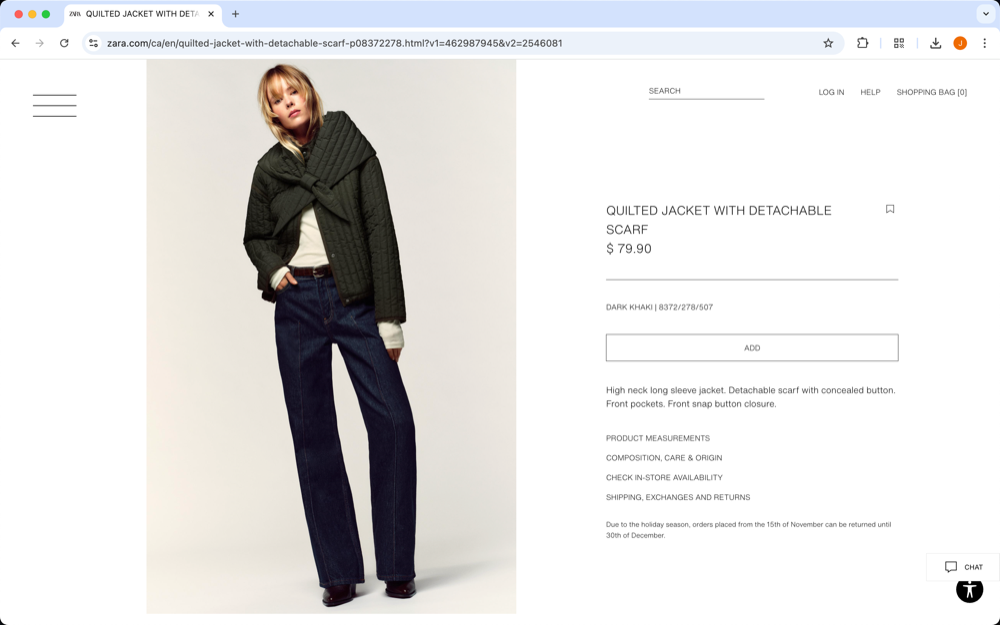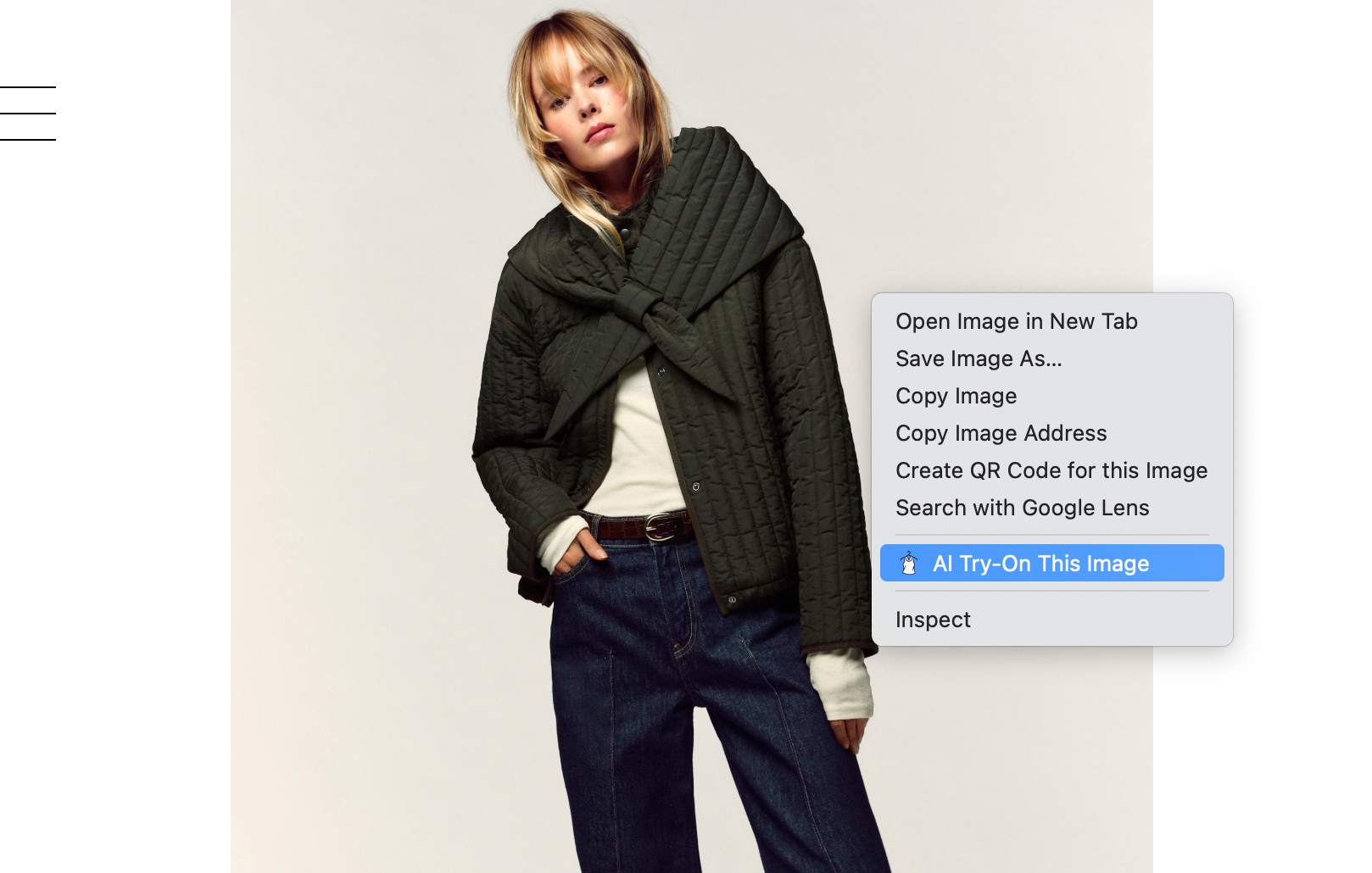How to Install the Chrome Extension
Install our Chrome extension in just a few clicks and start trying on clothes virtually on any e-commerce website. No need to upload clothes repeatedly!
- 1
Visit Chrome Web Store
Click the "Add to Chrome" button below
- 2
Confirm Installation
Click "Add extension" in the popup
- 3
Start Shopping
Visit any e-commerce site and try on clothes!
AI Try-On
Try on clothes virtually