Top 3 AI Clothes Virtual Try-On Tools in 2025
By Jing Gan • Published 11/23/2025

TL;DR: Comparison Table
Tool | AI Try-On | Google Shopping | Pic Copilot |
Best For | Shoppers (Try before you buy) | Browsing Google Shopping | Sellers (Catalog photos) |
Realism & Texture | ⭐⭐⭐⭐⭐ High (Nano Banana Pro) | ⭐⭐⭐⭐ Good | ⭐⭐⭐ Fair (Marketing focus) |
Works On | ✅ Any Website (Amazon, Zara, Shein, etc.) | ⚠️ Supported Brands Only | ❌ Upload Only |
Privacy | ✅ High (No permanent storage) | ✅ High | ⚠️ Medium (Commercial use focus) |
Cost | Free Starter Credits, Paid Subscription | Free | Free Starter Credits, Pricey Subscription |
For years, the promise of an AI clothes changer or virtual fitting room felt like science fiction. Or worse, it was just a Snapchat filter that pasted a 2D sticker over your chest. Not helpful.
But 2025 is different. The tech has grown up.
We tested the top tools on the market to find out which ones actually handle fabric drape, lighting, and body types, and which ones are just hallucinations. We looked at everything: privacy (huge deal), speed, and the level of realism.
Here is the honest, no-fluff list of the best AI outfit changer tools available right now.
The Criteria: How We Judged Them
Before we get to the list, you need to know what separates the toys from the tools.
Realism: Does the silk look like silk? Does the denim have weight? If the AI just paints a color over your shirt, it’s useless for shopping. You need texture accuracy.
Privacy: This is the big one. You are uploading photos of your body. If an app stores your photos permanently or trains their public models on your face, that’s a hard pass.
Workflow: Can I use it while I shop? Or do I have to download the image, open a separate tab, log in, and click ten buttons?
1. AI Try-On
Verdict: The only "browse-anywhere" solution with top-tier realism and privacy.
While most clothing change AI tools use low-quality models, AI Try-On is different. It uses the most powerful Nano Banana Pro technology to actually understand the garment and person images you upload. It maps the fabric weight, the cut, and the texture onto your body.
The Killer Feature: The Chrome Extension. You’re on Amazon. Or Zara. Or Shein. Or a random boutique site. You right-click the image of the clothes, upload your photo, and boom. You see it on you. No new tabs. No downloading product images. It just works.
Pros:
Nano Banana Pro engine delivers the highest texture fidelity in the game.
Privacy First: Photos are processed and then deleted. The platform doesn’t own your face.
Universal: Works on any e-commerce website via the extension.
Free Starter Credits: You can test it without opening your wallet.
Cons:
It’s more specialized tool for shoppers' try-on, not providing many clothing models to choose from.
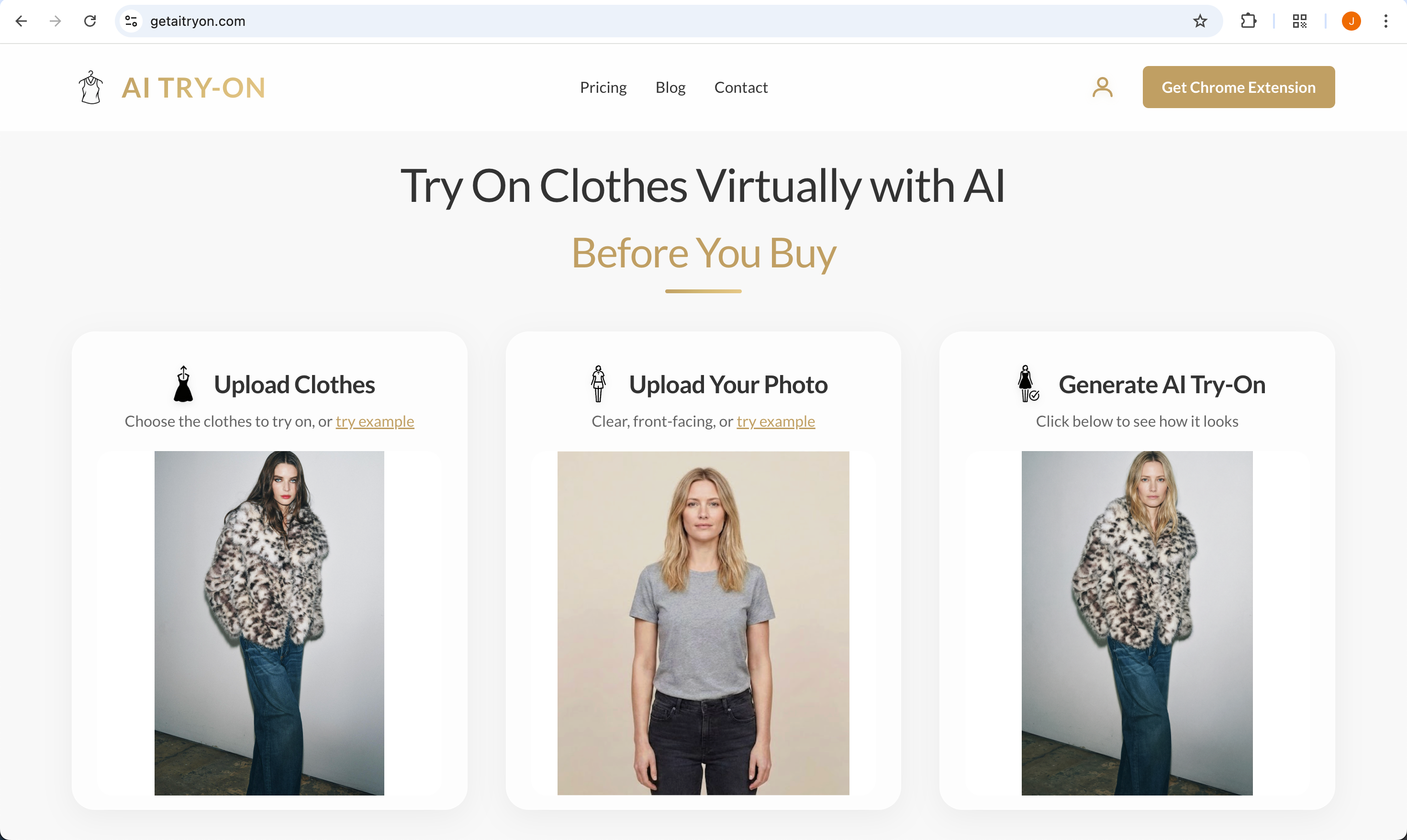
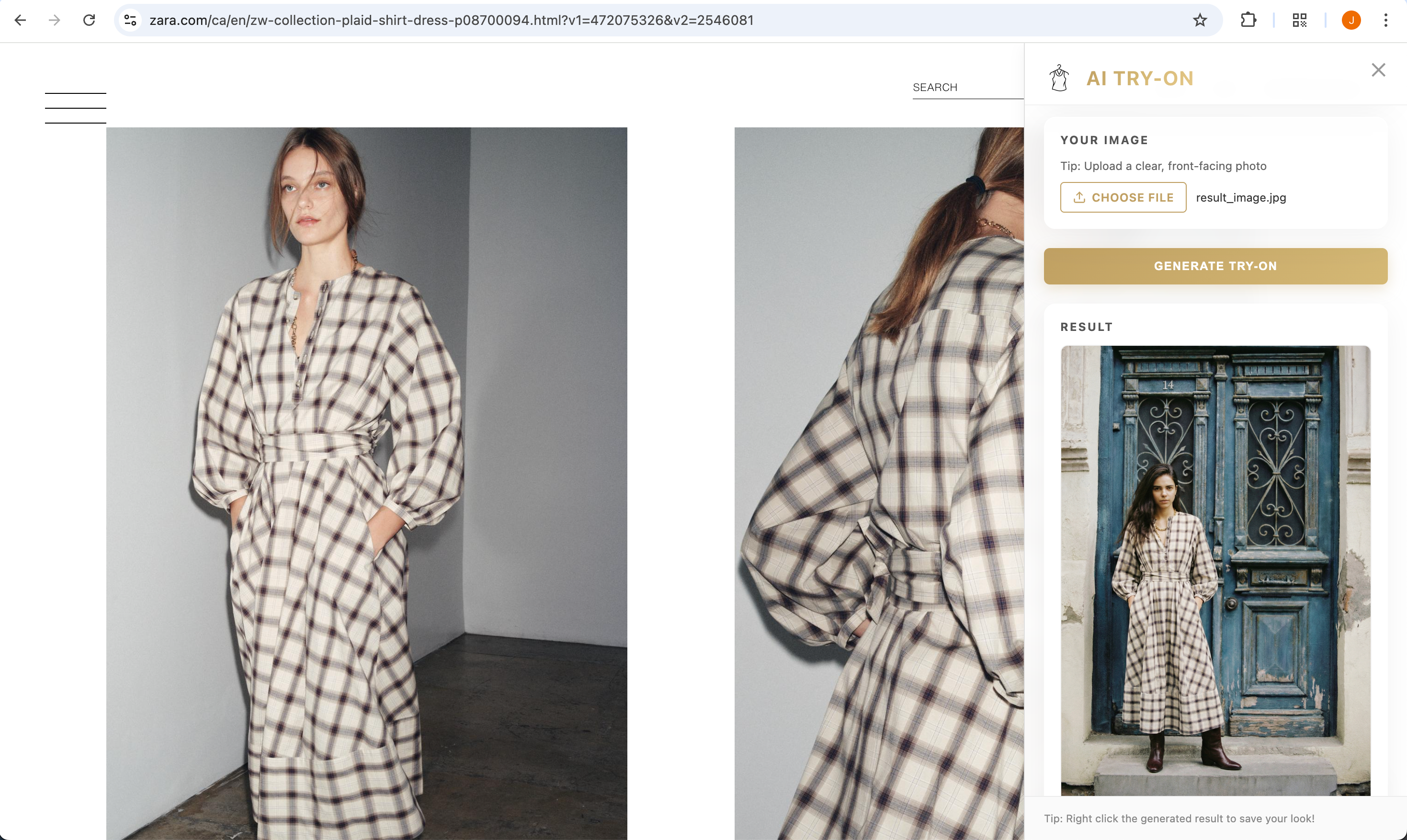
2. Google Shopping Virtual Try-On
Verdict: great tech, but you can't use it everywhere.
Google's generative AI model is great at understanding how fabric drapes. When you search for "men's tops" on Google Shopping, you might see the "Try On" badge.
Here’s the catch: It only works on supported brands. If you’re shopping for a vintage piece on eBay or on a particular brand's website, you’re out of luck. It’s a walled garden. A pretty walled garden, but a walled garden nonetheless.
Pros:
Seamless if you stay within the Google Shopping ecosystem.
Free to use.
Cons:
Limited brand availability.
Try-on result's image quality isn't as good as AI Try-On.
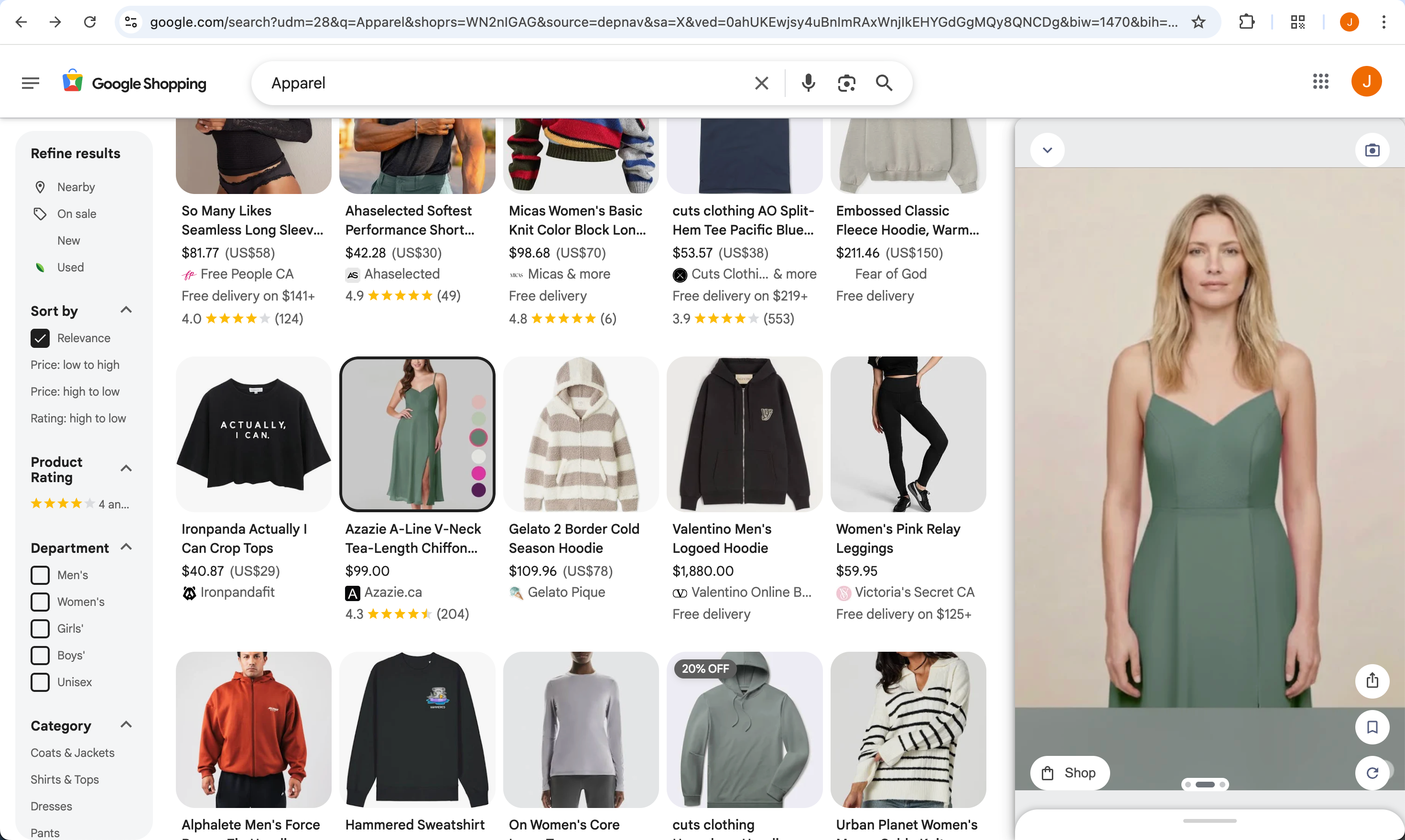
3. Pic Copilot
Verdict: valid choice for creating catalog images, but you can't use it everywhere or get the most realistic result.
While the list above focused more on tools for shoppers to see how clothes fit your body to avoid returns, Pic Copilot is a B2B marketing tool designed for sellers to generate product photos without hiring real models.
If you are running an e-commerce store (Shopify, Depop, Amazon), Pic Copilot is actually a fantastic tool. It solves a different problem: The Cost of Photography. It’s designed to make the clothes look good, not to show the truth.
Pros:
You can take a photo of a dress on a plastic mannequin, and Pic Copilot will turn that mannequin into a realistic-looking human model.
It lets sellers swap a model’s ethnicity instantly to target different markets.
Cons:
Doesn't work on e-commerce websites, need to download images and upload there.
The pricing is not individual-friendly.
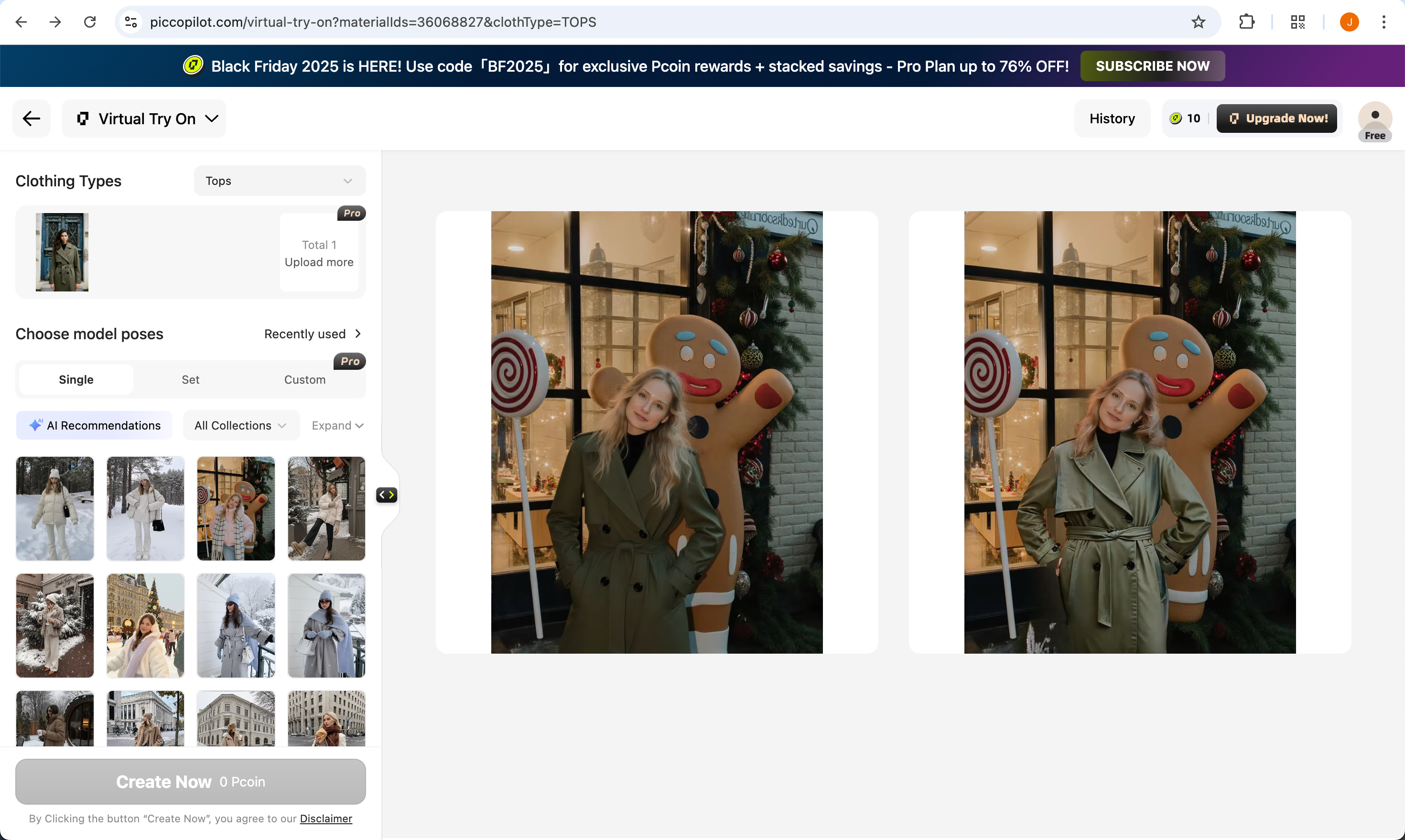
FAQ
Q: Are free AI clothes changer apps safe?
A: It varies. Many completely free apps monetize your data by storing your photos or selling user habits. "AI Try-On" offers free starter credits but adheres to a strict "privacy-first" policy where photos are never permanently stored. Always read the privacy policy before uploading a photo.
Q: Can AI really show me if clothes fit?
A: Tools powered by the most advanced engine Nano Banana Pro (used by AI Try-On) are designed to visualize fit, drape, and texture on your specific body type. While no virtual tool is 100% perfect yet, these provide a significantly more realistic preview than standard 2D overlays or generative art tools.
Q: How to change clothes in a picture with AI?
A: With AI Try-On, it’s simple:
Upload a photo of yourself.
Upload (or right-click) an image of the garment you want to try.
The AI model analyzes both images and generates a realistic preview of you wearing that item in seconds.
Q: What is the best AI app to try on clothes?
A: For shopping and realistic try-ons, AI Try-On is top-ranked due to the best AI model used, Chrome Extension versatility and privacy. For use cases where realism or convenience matter less, Google Shopping Virtual Try-On or Pic Copilot are strong contenders.